
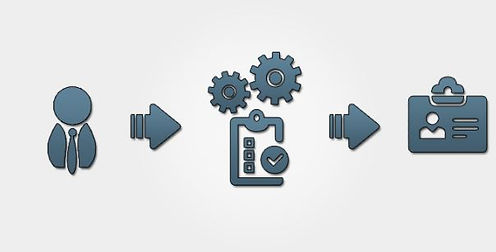
Manage Offline Forms
Enable your employees to enter data on site using centralized master data. The data can be collected and managed offline, and is comfortably aligned with the central office via the synchronization procedure at any time.
Work&Report runs platform independently and is displayed clearly not only on stationary devices but also on mobile devices (iOS, Android) and is intuitive in operating.
Work & Report
REPLICATION, SYNCHRONIZATION AND NOTIFICATION

Centrally managed master data (customer data, material master data, contract data etc.) can be selectively transferred to particular mobile devices. The data to be replicated can be restricted role-based and user specific in order to enforce the authorization concept. Thus, the volume of the transferred data is minimized.
It is ensured that at field level it is always defined process-based, which one is the leading data source
Thus, tasks can be created by a central department and then are decentrally accomplished and confirmed on mobile clients (e.g. in work reports, check lists).
The synchronization on block level ensures a secure transport of the data even when the data connection is weak and it prevents another data transmission of already transferred segments within a data set.
Work&Report can be used for just about all scenarios in which mobile data is to be acquired and centrally processed.
Work&Report is used in the technical and infrastructural facilities management, for example, for the customer management, the documentation of services and material consumption or for taking pictures of defects. Following processes for the creation of daily report sheets and invoices can be completed. As a result, the engineers can draw on centrally stored core data, recent reports and on a personalized service catalog on site.
With its high flexibility and the related variety of uses, your enterprise can benefit as well from Work&Report.
VARIETY OF USES

OFFLINE BUT STILL „ON“
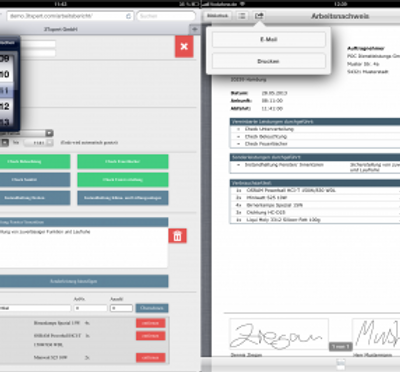
Even if there is no data connection, you can go on with the work as usual. Documents can be completely edited and stored offline. The necessary data is kept on the device until the connection is re-established and the synchronization is performed.
The user interface of Work&Report adapts automatically to the current connection status and gives possible editing options. However, actions can be automatically triggered when the connection status is changed (e.g. automatic synchronization of data that is not yet transmitted, download of tasks etc.).
 |  |  |
|---|---|---|
 |  |  |

